SAP BusinessObjects Analysis for Office
Advanced Management & Administration
The more usable SAP BusinessObjects Analysis for Office becomes, the greater its adoption rate, and the more it will be used to meet diverse publishing requirements. Once you have achieved easy-to-use, flexible, scalable and reusable scheduling and distribution, Analysis for Office becomes an instrument of mass distribution. Now Analysis for Office management and administration become very important considerations.
With widespread adoption of Analysis for Office, and reliable means of scheduling and distribution, two new challenges arise: volume and complexity. These new challenges lead to new requirements. You will need to find ways to streamline the management and administration of the Analysis for Office environment and its content. Requirements for an Analysis for Office management strategy include:
- Bulk instance management
- Document archive and backup
- Document impact analysis
Bulk instance management
In a perfect world, you would launch your schedules and the scheduled reports would be created and distributed to the appropriate information consumers. However, in the real world, instances fail for any of a number of reasons. In addition, even when your schedules are successful, you may need to alter parameters, destinations or other schedule settings on an occasional or even regular basis. APOS Administrator's Instance Manager module gives you the ability to manage your document instances in bulk.
Using Instance Manager, you can search schedules and document instances by numerous criteria, including:
- Status - All, Running, Success, Failure, Paused, Pending
- Enterprise Folder Name/ID
- Report Name/ID
- Instance ID
- Instance Owner
- Category
- By Date/Date Range/Time Range
Once you have located the instances you need to manage, you can:
- Reschedule
- Reschedule with Edit
- Pause Running document instances
- Release Paused document instances
- Delete document instances
- Print document instances
- Re-scan for document instances
- Copy document instances to folder
- Export instance properties to CSV
- Automatically Export instance properties to CSV
- Export properties to CSV/XML file for APOS InfoScheduler
- View instance properties
- Copy document instances to network
- Search Enterprise folder structure for document instances
- Reset folder cache
- Save column order
- Select all document instances
- Use date selection on the client
- Print list
- Refresh instance list
APOS Administrator's "rescheduling with edit" feature lets you select a group of report instances that have already been run, edit specific instance properties such as database login, destination, format, schedule and events, then reschedule the instances.
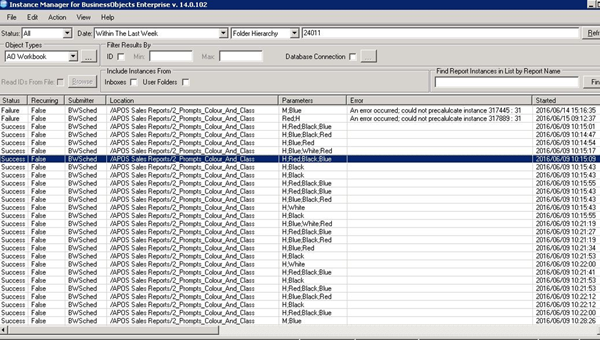
Bulk instance management in the APOS Administrator Insance Manager module
APOS Administrator instance management benefits include:
- Reduction of human error
- Reliability
- Operational efficiency
- Time savings
- Crisis management/avoidance
- Automation
Do you need flexible, bulk instance management capabilities?
See how APOS Administrator can help.
Document archive and backup
As SAP BusinessObjects Analysis for Office use grows within your organization, so too do the number of report instances on your system. To safeguard your content and manage system performance, it is essential that you develop a content storage strategy.
Volume of content is one factor in the development of your content storage strategy, but you may also be constrained legislatively (for example, because of Sarbanes-Oxley) to maintain certain documents of record for an extended period of time.
The value of content is variable over time, and it may be that you need to restore certain content selectively to meet new or changing requirements, or for audit purposes, or for a number of different reasons.
APOS Storage Center provides all of the functionality you need to establish a comprehensive content storage strategy, safeguard your content, and manage the content on and off your system. Its rules-based content storage workflows enable you to:
- Manage the document lifecycle through rules-based backup, archive, versioning and selective restore functionality.
- Safeguard data privacy through selective restore.
- Achieve regulatory compliance by maintaining "document-of-record" integrity throughout the backup, archive, restore, and migration processes.
- Improve system performance by removing or limiting access to archived documents.
Do you need to implement a comprehensive content storage and management strategy?
See how APOS Storage Center can help.
Document Impact Analysis
As data sources proliferate, knowing which reports are connected to which data sources becomes more difficult. Using APOS Insight, you can develop reports to show how changes to data sources will affect your report objects and instances. This knowledge is critical to the smooth operation and ongoing success of your Analysis for Office deployment.
Do you need to perform impact analysis for your Analysis for Office activities?
See how APOS Insight can help you inventory all of your Analysis for Office documents and instances and extract the structure of analysis for Office documents to a database for comprehensive impact analysis.