Tuesday, July 7, 2020
How APOS Semantic Layer Migrator Translates SAP BI Modelling to SAP HANA Logic
The
APOS Semantic Layer Migrator is a conversion application that enables organizations to automate the translation of modeling from SAP BI universes to SAP HANA.
Semantic Layer Migrator creates Virtual Tables in HANA to represent the tables in your UNX Universes, and creates Database Views on the source database from the Derived Tables within your UNX Universes.
Semantic Layer Migrator extracts SQL statements from your Web Intelligence reports and recreates it within Calculation Views in SAP HANA, removing filters so that the SQL statements are more broadly applicable and reducing the number of Calculation Views required.
The process of taking all the data modelling work you have done in your SAP BI environment and translating it into the SAP HANA environment consists of the following steps:
- Deep analysis and documentation – Semantic Layer Migrator queries the SAP BusinessObjects environment and gather all the information about users, groups, folders, reports and other objects that are used in report creation and store that information in the APOS Semantic Layer Migrator database. This information includes objects that are used in report creation, and the SQL that the reports use.
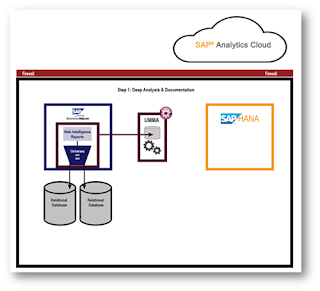
We can then use this information to analyze usage patterns and focus on the most-used reports and universes in the system in order to narrow our focus to the items we will use. This analysis combines the data collected about the Universes and Reports to get a clearer picture of usage, answering questions such as "Which groups are using particular Reports and Universes?" And "Which aren’t being used at all?"
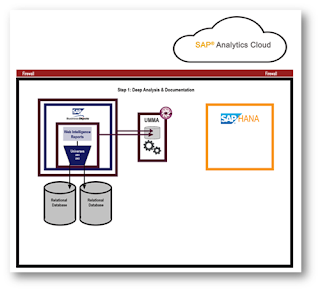
- We can then use this information to analyze usage patterns and focus on the most-used reports and universes in the system in order to narrow our focus to the items we will use. This analysis combines the data collected about the Universes and Reports to get a clearer picture of usage, answering questions such as "Which groups are using particular Reports and Universes?" And "Which aren’t being used at all?"
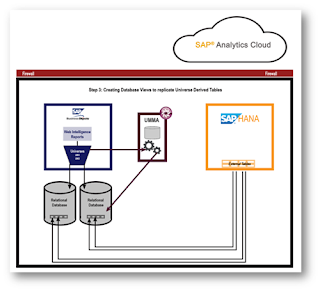
- Create Database Views - Semantic Layer Migrator replicates Universe derived tables as Database Views to use against the source database. Semantic Layer Migrator creates Database Views on the original database to replicate the derived tables in the UNX Universe, and External Tables in HANA point to them. At this point, it is important to reiterate that no data is being moved. Semantic Layer Migrator is simply creating links from the HANA environment to the original database.
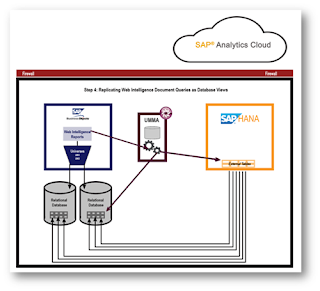
- Replicate & Optimize Web Intelligence Queries - Semantic Layer Migrator creates Database Views from Web Intelligence queries. Use the SQL queries within the Web Intelligence reports. Semantic Layer Migrator queries the Web Intelligence documents’ SQL statements and create Database Views to replicate this SQL. Any filters are stripped out in order to make them broad enough to handle many situations. We minimize the number of queries by analyzing similarities across the Web Intelligence reports, and create external connection from HANA to views in the original database.
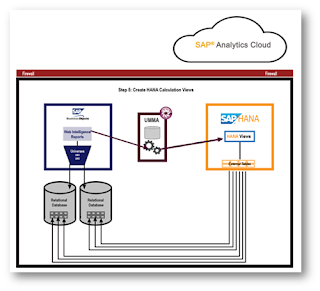
- Create Calculation Views - Semantic Layer Migrator creates Calculation Views in the HANA environment. HANA Calculation Views are the native format for SAC stories to consume. Semantic Layer Migrator creates Calculation Views in HANA representing the Web Intelligence SQL based on the external connection to the Database Views.
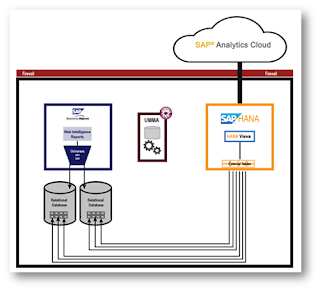
Stories from SAC can now access the data through the HANA connection directly to the database.
This process can be executed as many times as required, as changes may be made to Universes and Web Intelligence reports over time.
The material in this post is drawn from a recent APOS webinar: