APOS Distribution Server & SAP BI Launchpad Integration
Complement the powerful information generation and delivery system that is SAP BusinessObjects with APOS Distribution Server. A Distribution Server license lets you integrate Distribution Server directly with BI Launchpad, so that you can access a number of advanced Distribution Server features directly from the BI Launchpad interface, such as:
- Enhanced destination types
- Enhanced print controls
- Enhanced encryption & security
- Greater variety of formats
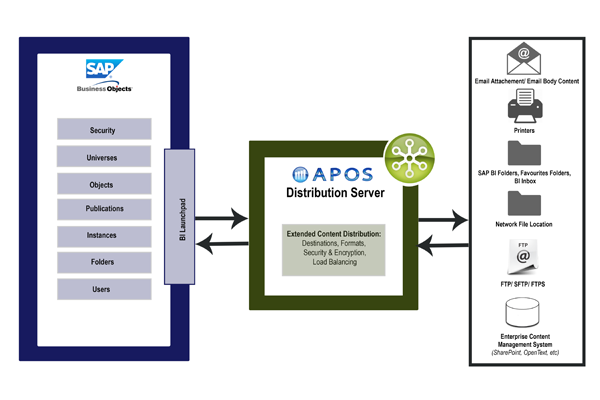
Information Distribution Governance
Whether the distribution mode is push, pull, place or print, the distributed information is subject to governance. There are many reasons for organizations that employ SAP BusinessObjects to want to improve the ways in which they deliver information, but they can all be reduced to one word: control.
Absolute control over your report distribution infrastructure makes your report distribution workflows more usable and efficient, but also more secure, thus providing the distribution governance needed to meet internal standards and external legislative requirements.
Find out how the Distribution Server / BI Launchpad integration can support your information distribution governance objectives. Download the white paper:
Advanced Information Distribution Governance:
APOS Publisher / BI Launchpad Integration White Paper
APOS Distribution Server is a module of APOS Publisher, a complete SAP BusinessObjects publishing solution, and is also available separately.
Enhanced Destination Types
The BI Launchpad integration with APOS Publisher's Distribution Server presents users with a number of new destination types. Figure 2 shows a list of Distribution Server destination types within the BI Launchpad interface.
The Distribution Server integration also provides the following capabilities:
- Print to multiple printers.
- Send Web Intelligence reports to print. Distribution Server PDFs the report and sends it to the printer.
- Send directly to SharePoint or any other content management system.
- Develop custom destinations using plug-ins designed to send to a particular destination, in a particular format, or using custom encryption.
- Use SAP BusinessObjects itself as a destination. For example, if you are scheduling to a Word document, you can cause that document to appear within an SAP BusinessObjects folder. A user can also schedule instances to specific folders within SAP BusinessObjects.
Enhanced Print Controls
Crystal Reports has always provided pixel-perfect report printing, but the Distribution Server integration makes many new printing options available for Web Intelligence and for Analysis for Office:
- Distribution Server provides the ability to send in multiple formats simultaneously.
- Distribution Server provides asynchronous out-of-process printing -- the ability to print to printers regardless of whether the printer is currently available using spin-off processes, for greater stability and high volume. The spin-off processes report back to DS so that print jobs are never lost.
- Distribution Server features LRS integration for print and email destinations, providing guaranteed delivery.
- Distribution Server allows administrators to determine which printers users can print to, ensuring that printed documents remain within the intended environment.
Enhanced Encryption & Security
The Distribution Server integration provides the option of adding external encryption libraries with encryption algorithms to allow administrators to customize encryption.
Distribution Server also increases secure FTP options, beyond what is native to SAP BusinessObjects.
In addition, when you set up Distribution Server, you can specify which destination types are available to which user groups
The APOS Publisher Solution
APOS Distribution Server is a stand-alone module of the APOS Publisher solution. APOS Publisher is a complete Publishing solution for SAP BusinessObjects. It lets you execute tightly controlled document production and distribution workflows to deliver content to the right people at the right time and in the right format. APOS Publisher consists of a number of components that provide agile, flexible, scalable and extensible publishing capabilities to your SAP BusinessObjects deployment.
APOS Distribution Server Integration with SAP BI Launchpad
APOS Distribution Server has been integrated with SAP BI Launchpad as of SAP BI 4.2 SP4. If you are not using BI 4.2 SP 4 or later, you can still use APOS Distribution Server for enhanced destination types, print controls, encryption and security. Distribution Server was originally designed as a separate solution to complement SAP BusinessObjects distribution capabilities, and is still available as such.