Upgrade Readiness, Execution, and Content Controls
The SAP BusinessObjects Migration Kit by APOS is a set of migration focused technologies that streamline, simplify, safeguard, and accelerate your SAP BusinessObjects upgrade, through four key phases:
Migration
Preparation
Build the foundation for a successful migration
Formulate a deep understanding of your on-premise deployment, create an inventory, automate clean up, back up and archive content, convert UNV universes to UNX, and repoint Web Intelligence reports.
Migration
Execution
Augment SAP tools for granular controls & focused needs in target system
Content migration tools with bulk and automated administration will rebuild and manage schedules, security and object settings and preferences, and upload report deltas.
Content
Validation
Confidence and assurance that the migration has been successful
Ensure reports and instances have been moved successfully, that schedules have been recreated appropriately, and automate testing to ensure reports are producing the same results and performing within tolerances.
Deployment
Operations
Strengthen controls and reduce costs for upgraded system
Powerful ongoing operational value and benefits through system visibility, report validation, audits and governance, with ongoing right-sizing and streamlined content administration.
APOS BI Upgrade "Freemium" Offer
SAP BusinessObjects has been given a major extension for support timelines, meaning your organization can continue to drive valuable business intelligence for their users for many years to come.
APOS is allowing you to leverage our UNX Universe adoption solution for targeted Universes and Web Intelligence reports, helping you speed this semantic layer transition process to leverage all of the SAP BusinessObjects value that lies ahead. This offer also provides an automated inventory of your BI system content. Click here for full details
Migration Preparation
Deep system audit and metadata capture for analysis
- Capture and leverage extensive system metadata for project planning, content prioritizing, and system sizing decisions
Comprehensive back-up of system content assets
- Stabilize and secure entire system; protect and retain assets for targeted future imports - delta uploads, strategic restores
Automated, rules-driven clean-up of system content
- Systematic archival and removal of unnecessary content; 'right-size' the system; streamline content to be migrated
Automated transition of content assets for compatibility
- Bulk conversion of universes to UNX format; update & repoint all report connections to the new universes
Migration Execution
Rebuild and manage system security, settings, preferences
- Utilize automation and high-volume management controls for system set up and configuration – object settings, preferences, security
Rebuild and manage system schedules
- Utilize automation and high-volume management controls for migration, creation and edits of report schedules – both legacy and new schedules and publications
Upload and manage deltas of reports
- Incremental migration of new system content (reports, instances) produced during hybrid phase as source system continues to function
Ongoing audit of source and target systems
- Assess synchronization and deltas between source and target systems for specific actions throughout the migration process
Content Validation
Complete target system inventory
- Perform full content audit of the upgraded system with automated processes to ensure that all report objects, report instances, and schedules were moved successfully to the target system
Validate report data
- Ensure that reports on target system are producing data results consistent with source system with automated report testing processes which fully execute and compare the data results produced by reports running on both systems
Ensure report performance
- Validate systematically that report processing and rendering speeds are acceptable and within measured tolerance levels, with alerting to poor performance
Deployment Operations
Ongoing system visibility, audits, and governance
- Continue with system metadata capture and analysis for
strong awareness and understanding of system users,
security, reports, universes, content usage patterns
Ongoing system clean-up & right-sizing
- Maintain optimal system size with rules-driven automation
to back-up and remove unused reports from the system;
systematic archive of strategic content offline from system
in neutral format (PDF, XLS, etc.) for long-term use
Ongoing report validation
- Ensure system and report accuracy for operational governance
throughout report and universe change processes, as well as
SAP BusinessObjects system updates that happen
Ongoing streamlined content administration
- Leverage automation and high-volume management
controls for fast and efficient administration and content
management activities for the system; reduce TCO and
simplify system administration needs
SAP BusinessObjects Migration Kit Capabilities
The SAP BusinessObjects Migration Kit by APOS includes time-tested APOS technology from multiple stand-alone products that our customers use to migrate and manage SAP BusinessObjects. These technologies have been adapted to give your migration and administration teams the tools they need for a simplified, accelerated migration.
The SAP BusinessObjects Migration Kit provides the following capabilities:
- Leverage Enhanced Metadata Management and Analysis
Maintain the reliability, accuracy, and governance of your SAP BI deployment, as well as the confidence of your information consumers
- Automate Backup, Archive & Restore Capabilities
Manage the document lifecycle, safeguard data privacy, and achieve regulatory compliance with automated and rules-based backup, archive, partial restoration of selected documents, automated system cleanup, versioning, promotion and system replication
- Automate Report Testing
Ensure your reports stay the same through environmental changes (database, universe, operating system/software upgrades), compliance, upgrade testing, and day to day testing
- Enhance Report Distribution
Complement the report generation and delivery capabilities of SAP BusinessObjects with enhanced destination types, encryption, security, formants and print controls
- Use Bulk Administration Capabilities
Simplify object promotion, replicate structures between source and target environments, manage security structures, automate large-scale system changes, automate repetitive activities, and recover rapidly from failures

Learn more with the Simplify SAP BusinessObjects Upgrade Webinar Series (on demand):