APOS Insight for Cloud
Architecture
In its most basic deployment scenario, APOS Insight for Cloud is installed on a server behind the firewall and connected to a single SAP Analytics Cloud tenant.
Basic Deployment
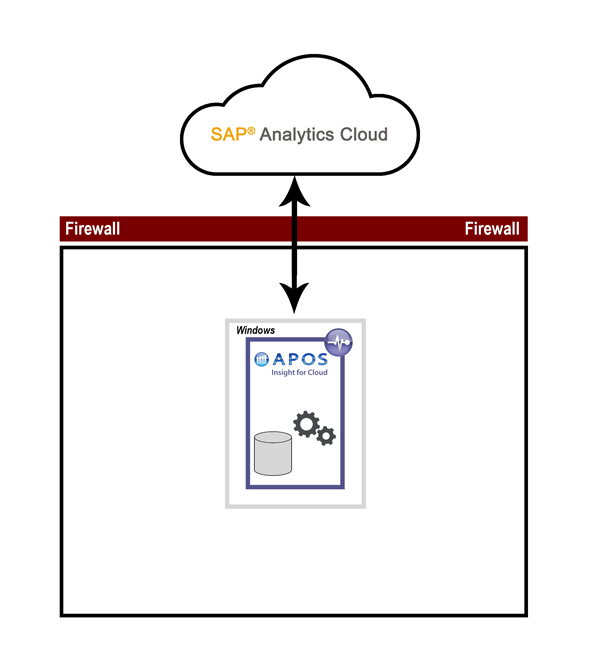
The APOS Insight for Cloud database stores system and story health metrics for audit purposes. You can audit data in a local database, or acquire the data into the SAP Analytics environment.
APOS Insight for Cloud processes are windows based services that monitor SAP Analytics Cloud system and story health metrics.
When monitored tenants and/or stories exceed established behavioral thresholds APOS Insight for Cloud issues actionable alerts to administrators.
Note: for organizations that are completely Cloud-based, with no on-premise resources, APOS Insight for Cloud can be installed in the Cloud.
Distributed Deployment
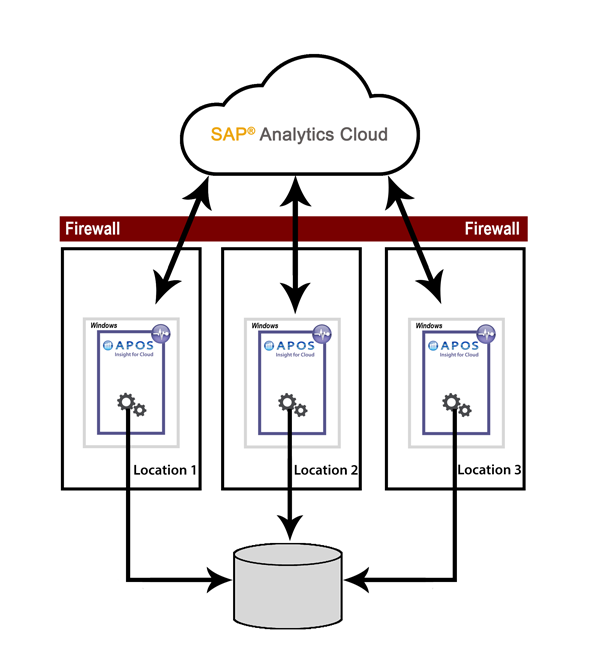
A distributed deployment of APOS Insight for Cloud can monitor SAP Analytics Cloud stories and system performance from multiple locations. Auditing the APOS Insight for Cloud database will allow you to analyze discrepancies in service levels between locations.
You can configure APOS Insight for Cloud to record monitoring data to separate databases at each location, or to record monitoring data in a single centralized database (as shown in the illustration above), depending on your needs.
Multi-Tenant Distributed Deployment
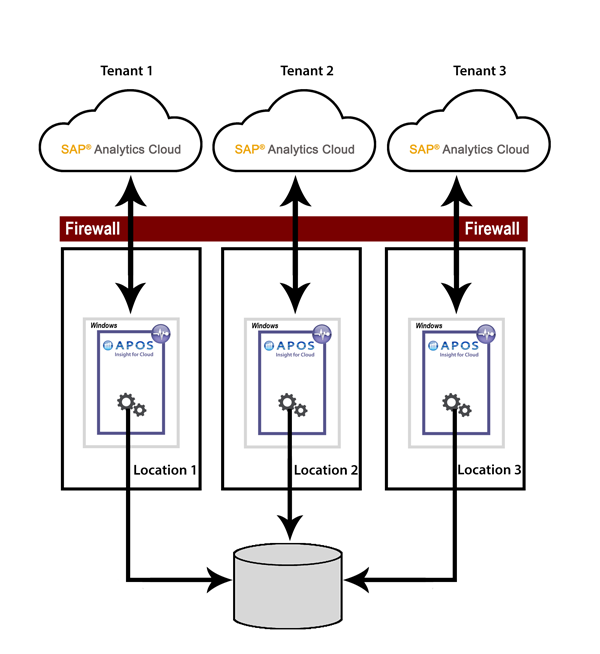
A distributed deployment of APOS Insight for Cloud can also be configured to monitor multiple SAP Analytics tenants and record monitoring to individual databases, or to a centralized database.