Thursday, March 25, 2021
Right-Sizing SAP BusinessObjects – Reducing
After you have completed the rationalization process, and have made sense of what you have, the next step in right-sizing your SAP BusinessObjects deployment is to reduce the objects within the system in accordance with your rationalization findings. Most such objects will be content and users.
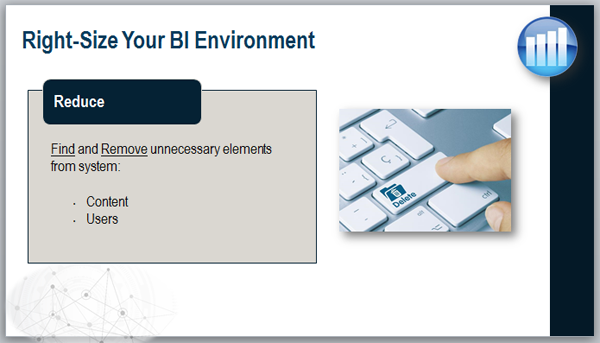
Of course, you can reduce content and users manually by deleting reports, instances, and users, but this manual process is time consuming, and also prone to error. An automated cleanup solution is faster and more accurate. APOS Storage Center allows you to use the information you gathered about your system with APOS Insight to automate the process of reducing content and users.
Watch this video to see how your can simplify the process of reducing your content and users using APOS Storage Center.
In a recent webinar, we discussed right-sizing SAP BusinessObjects for the next steps in your analytics journey. What might those next steps be?
Watch a short overview of the right-sizing topic derived from this webinar:
View the Right-Sizing SAP BusinessObjects for Your Next Step webinar on demand